How to Relearn Tire Pressure Sensors: A Professor’s Guide
Are you looking to relearn tire pressure sensors on your GM vehicle? As an automotive professor and former GM service technician, I often encounter questions about everyday vehicle maintenance tasks. One frequently asked question, especially after tire rotations or replacements, is how to properly relearn the Tire Pressure Monitoring System (TPMS) sensors.
Accurate tire pressure readings are vital for both safety and optimal vehicle performance. If your TPMS light is on or showing incorrect readings after tire service, it’s likely time to perform a sensor relearn. This guide will walk you through the process step by step, ensuring your TPMS works correctly.
Part 1: Relearn Tire Pressure Sensors Preparation
Before you begin the relearn process, a little preparation goes a long way to ensure a smooth and successful procedure.
1. Check Battery State of Charge
A low battery can cause faults during the relearn process.
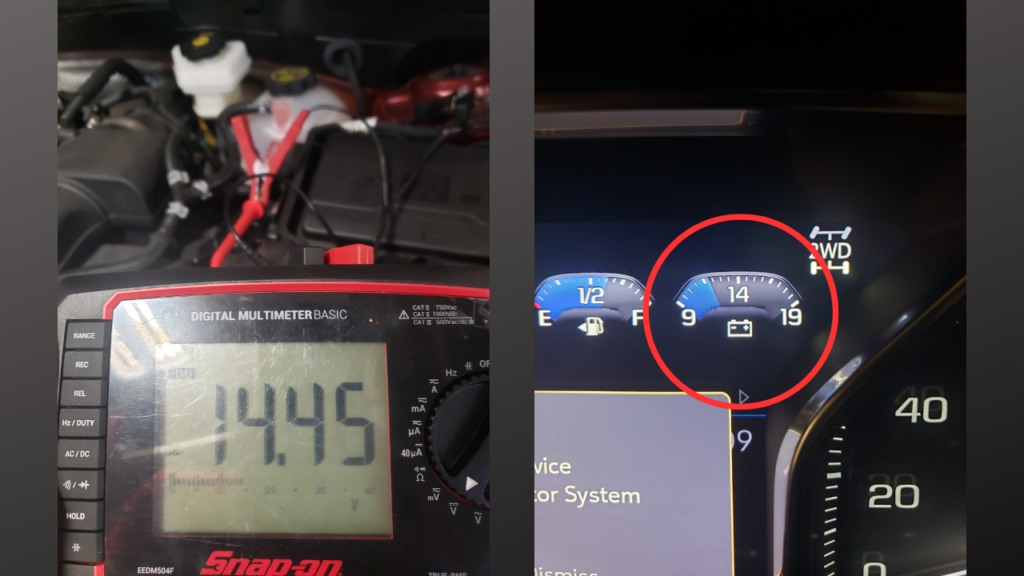
- Method: Use your dash gauge (if equipped) or a multimeter to measure the voltage at the battery terminals.
- Target: The battery voltage should be 12 volts or higher.
2. Locate Tire Pressure Specifications
Find the recommended tire pressure for your vehicle.
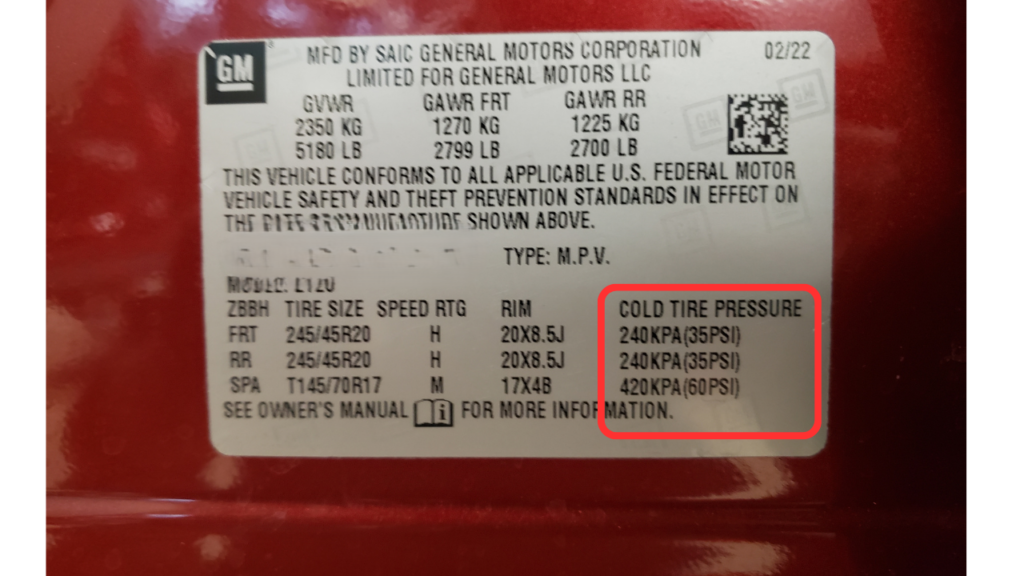
- Location: This information is typically found on a sticker inside the driver’s door jamb.
3. Inflate All Tires to Recommended Pressure
Ensure all tires are at the correct pressure before starting.

- Action: Adjust tire pressures as needed to match the specifications found in the door jamb.
4. Apply the Parking Brake
This is a crucial safety step.
- Action: Pull up the parking brake handle or engage the electric parking brake switch if your vehicle is equipped with one.
5. Turn the Ignition to the “On” Position
The vehicle needs to be powered on, but not running.
- Key Ignition: Insert the key and turn it to the “On” position without starting the engine.
- Push-Button Ignition: Push and hold the start button for 5 seconds without pushing the brake pedal.
Part 2: Relearn Tire Pressure Sensors Initiation
Now that your vehicle is prepared, let’s get it ready to accept the new sensor information.
1. Navigate the Driver Information Menu
You’ll use the controls on your steering wheel or dashboard to access the vehicle’s internal menus.
- Action: Open the maintenance menu within the Driver Information Center (DIC).
2. Access the Tire Pressure Display
Scroll through the DIC options until you find the screen that displays the tire pressures.

3. Press and Hold the Reset Button
This action puts the vehicle into “learning mode.”
- Action: Press and hold the “Reset” button or “Checkmark” button (depending on your GM model).
- Confirmation: The vehicle’s horn will chirp, and the driver’s side turn signal will illuminate, indicating that the vehicle is now in relearn mode.
Part 3: Relearn Tire Pressure Sensors
With the vehicle in relearn mode, you’ll now activate each sensor using a specialized tool.
1. Locate a TPMS Tool
You’ll need a dedicated TPMS relearn tool.

- Availability: These tools can be found online or at most major automotive parts stores. Here is an Amazon link to the one I use above
2. Start from the Driver’s Side Front Tire
The relearn process follows a specific order.

- Action: Activate the TPMS tool by pressing its button (a light will usually begin to flash). Position the tool near the valve stem of the driver’s side front tire.
- Confirmation: Wait for the vehicle’s horn to beep or its lights to flash, signaling that the relearn for that tire is complete.
3. Move to the Passenger’s Side Front Tire
- Action: Repeat the process for the passenger’s side front tire.
- Confirmation: Wait for the horn to beep before moving to the next tire.

4. Proceed to the Passenger’s Side Rear Tire
- Action: Follow the same steps for the passenger’s side rear tire, ensuring the tool is held close to the valve stem.

5. Finish with the Driver’s Side Rear Tire
This is the final tire in the sequence.

- Confirmation: The horn should beep once to indicate that this sensor is relearned, followed by a double chirp to confirm that the entire relearn process is complete.
6. Relearn Tire Pressure Sensors Complete, Turn Off the Ignition
- Action: Turn off the ignition to save the newly learned sensor positions.
Part 4: Verifying Completion
After completing the relearn, it’s essential to confirm that everything worked as expected.
1. Start the Vehicle
- Action: Start the engine to avoid draining the battery while you check the TPMS results.
2. Check the TPMS Display
- Action: Observe the TPMS display on your dashboard. Ensure it now shows the correct tire pressure readings for all four tires.
3. Disengage the Parking Brake
- Action: Release the parking brake before moving the vehicle.
4. Repeat Relearn Tire Pressure Sensors if Necessary
- Action: If the TPMS indicator still shows incorrect readings or the light remains on, repeat the entire relearning process, ensuring each step is followed accurately.
Tips for TPMS Relearning
- Keep the TPMS Tool Accessible: Store your TPMS tool in a readily accessible location, such as the glove box, as you may need it again during future tire services.
- Monitor Tire Pressure Regularly: Even with a working TPMS, regularly checking your tire pressure manually ensures optimal safety and performance.
- Check for Faulty Sensors: A flashing TPMS light on the dash indicates a fault in the system itself, not just an unlearned sensor. This could mean a bad sensor or another system issue.
- Consult the Vehicle Manual: Always refer to your specific vehicle’s owner’s manual for model-specific instructions if you encounter any issues or variations.
- Seek Professional Assistance if Needed: If the TPMS will not relearn or the light continues to flash after multiple attempts, seek assistance from a professional mechanic, ideally at a local GM dealership.

